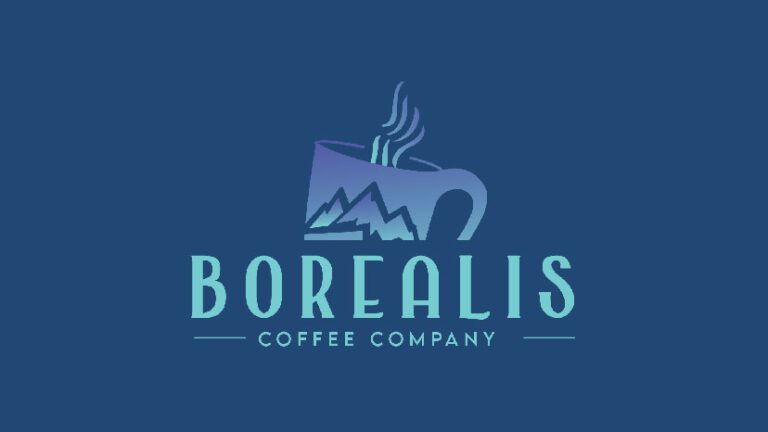Photoshop How To Tutorial: color change any logo
Do you have a particular logo in mind that you want to modify the color too? Looks like you arrived at the right page.
Understand the process and behind the scene of a designer’s mindset when developing a tutorial video for his/her audience.
Who is the target audience
The general crowd focus of the tutorial was students in high school who have some knowledge of Photoshop and the default tools and attribute panels.
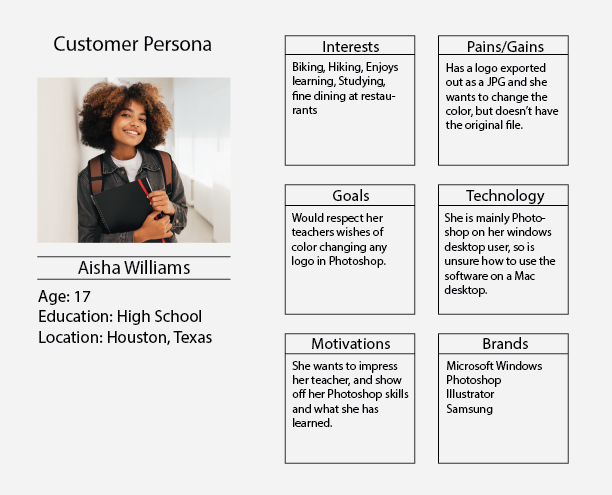
What challenges did I face
I had a few problems while writing my script, recording the audio, and attaching music. Those problems consist of:
- Eliminating parts of my script that made the video longer than it needed to be
- I had to record multiple takes of myself speaking my script so I had to practically memorized for the final run
- Adjusting the audio and music levels throughout the video and finding that perfect balance
How did I solve my audience’s problem
How this tutorial delivers to my audience is it goes through the steps to modify the colors to a JPEG image using the default tools in Photoshop as I carefully explain each of the steps and show my audience what I am doing along with leaving blanks which gives them enough time to pause the video so they can also follow my example.