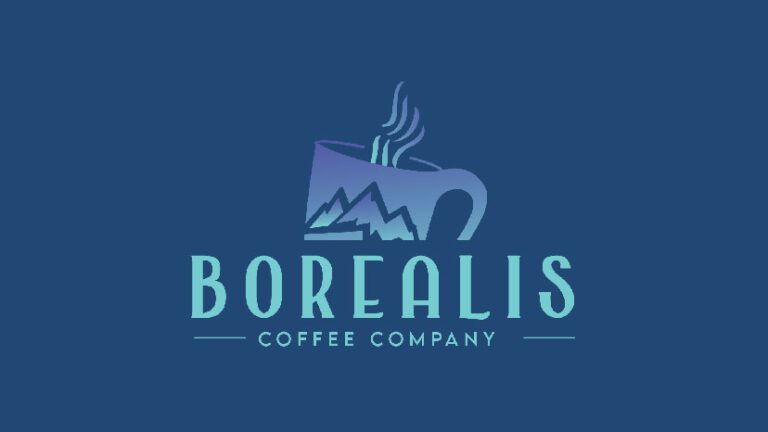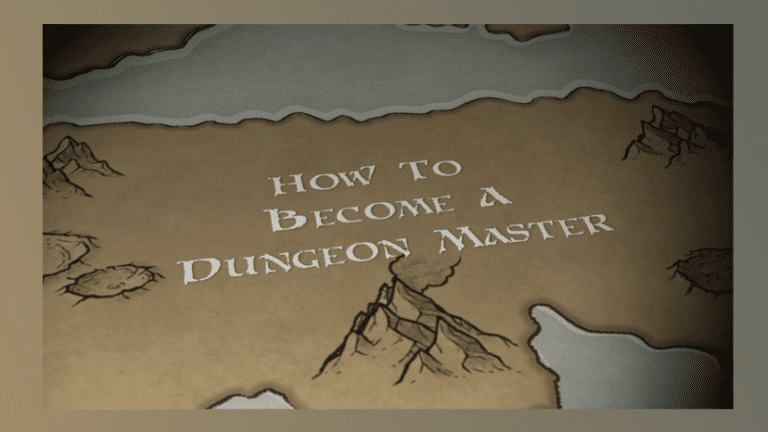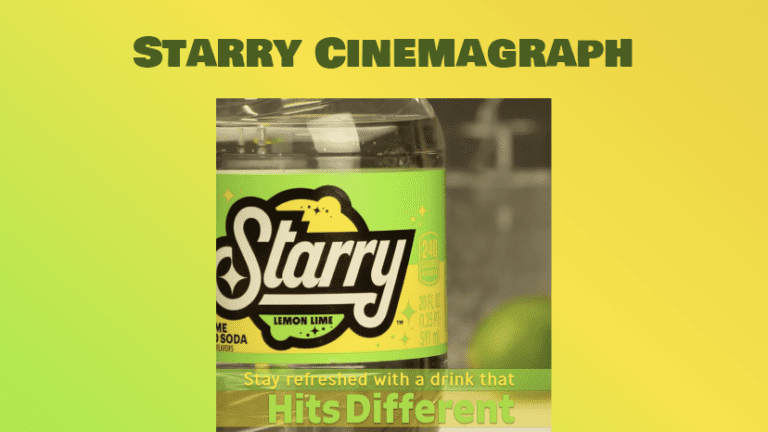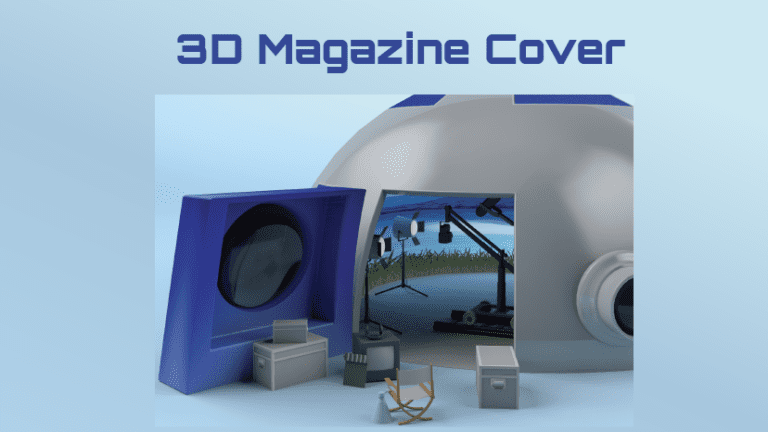About the Project
One of my first big animation projects was to create a digital diorama inside Adobe After Effects. First, I picked my topic of choice. Second, I designed a storyboard and mood board to get a concept of what I wanted to animate. Thirdly, animating a similarly themed opening and closing “curtain”. And lastly adding audio to the whole animation and understanding how to balance audio levels with the different music tracks.
Storyboard
When it came to designing the storyboard and coming up with ideas of how the animation was going to play out I had to take a step back and remove a couple of frames that weren’t necessary for the sake of video time. In conclusion, it was best to keep it simple and get straight to the action frames.
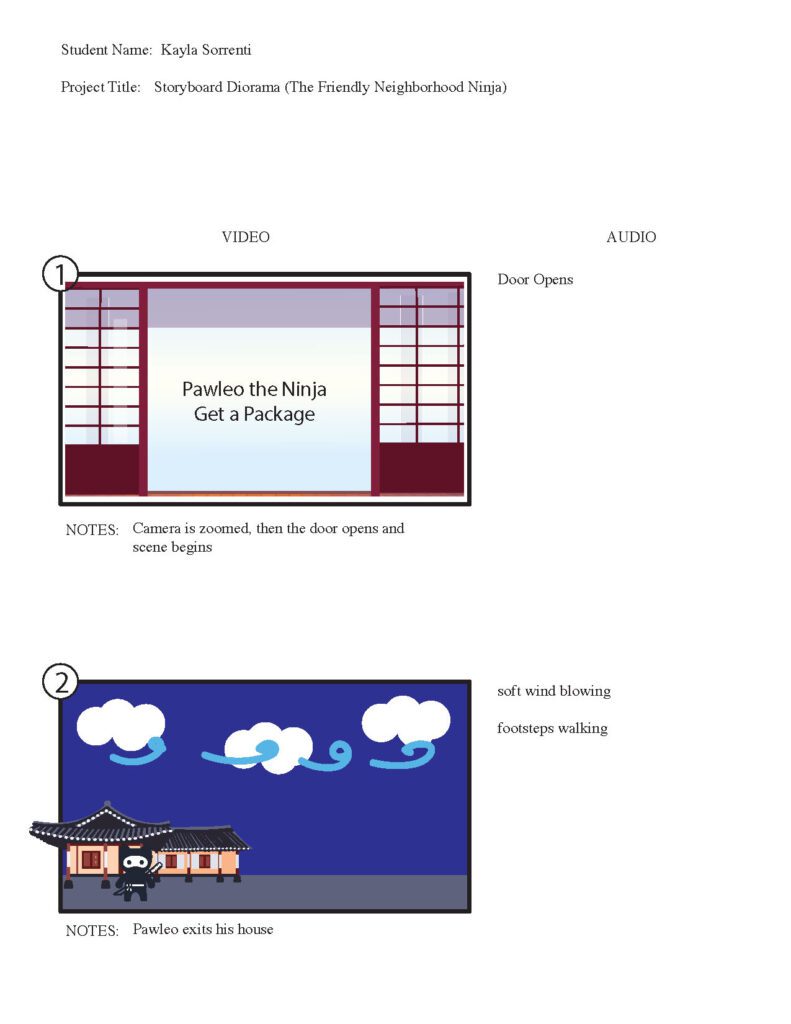
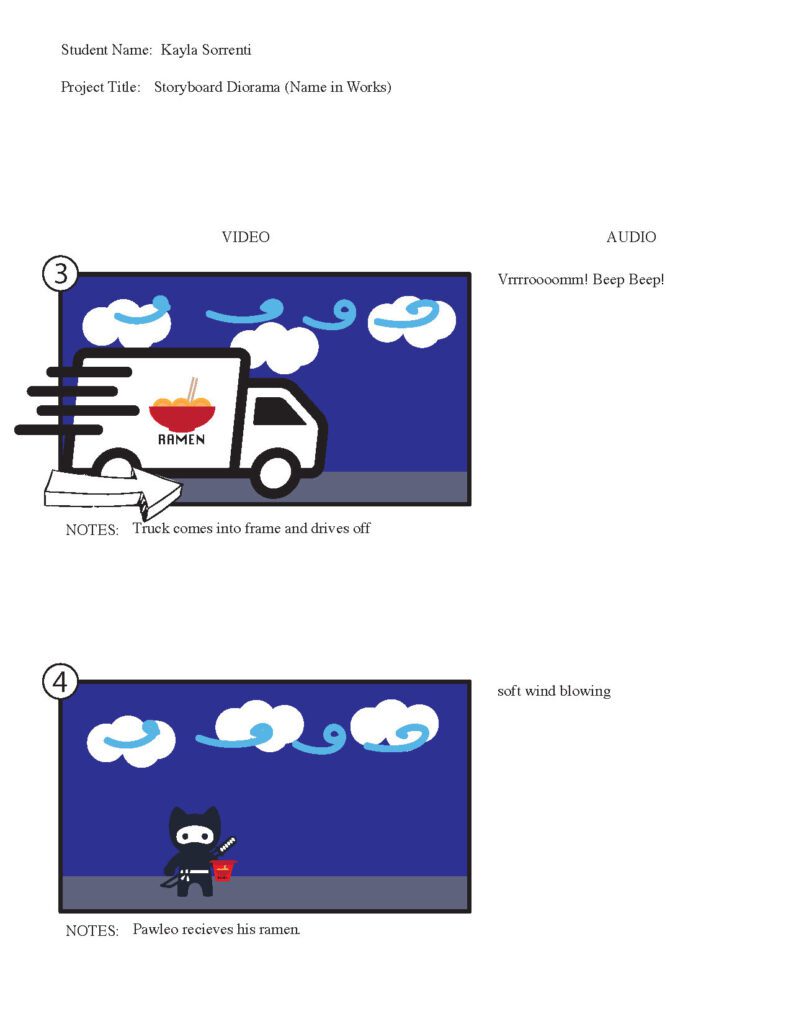
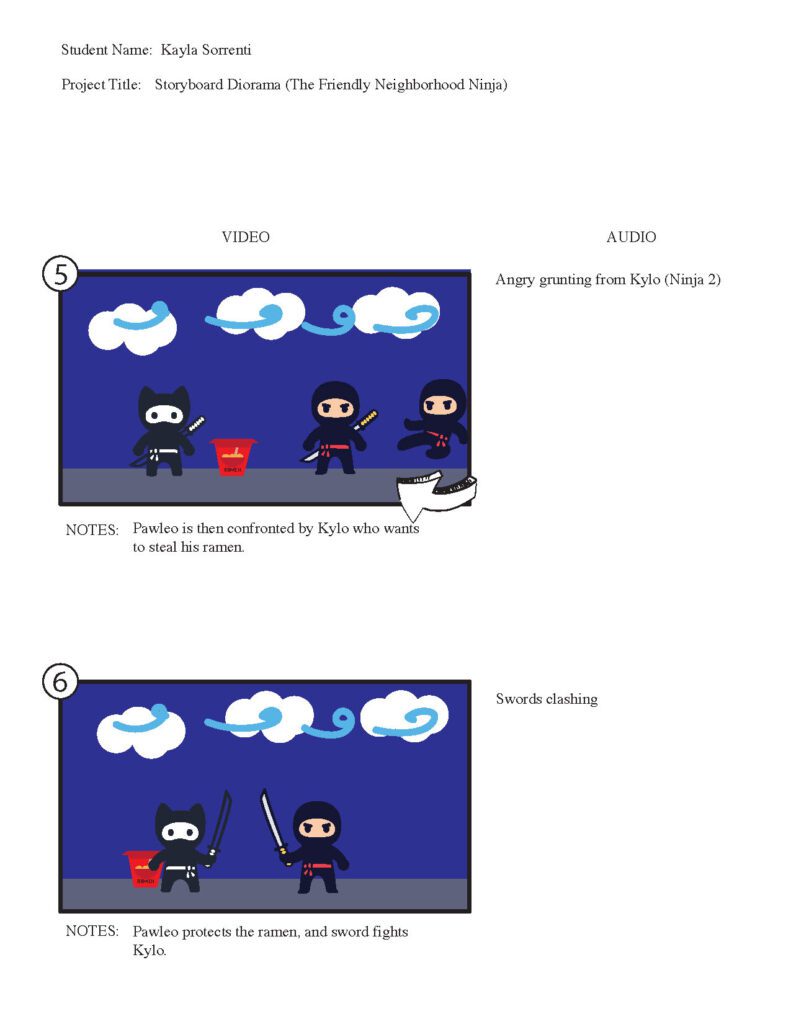

Asset Production
At first, I did not expect my animation to be as complex as it was working in Adobe After Effects, however, it proved to be a challenge but what can I say I like a good challenge with just a little bit of assistance from my peers and perseverance I created most of my assets using Adobe Illustrator and grabbing one or two from Adobe Stock.
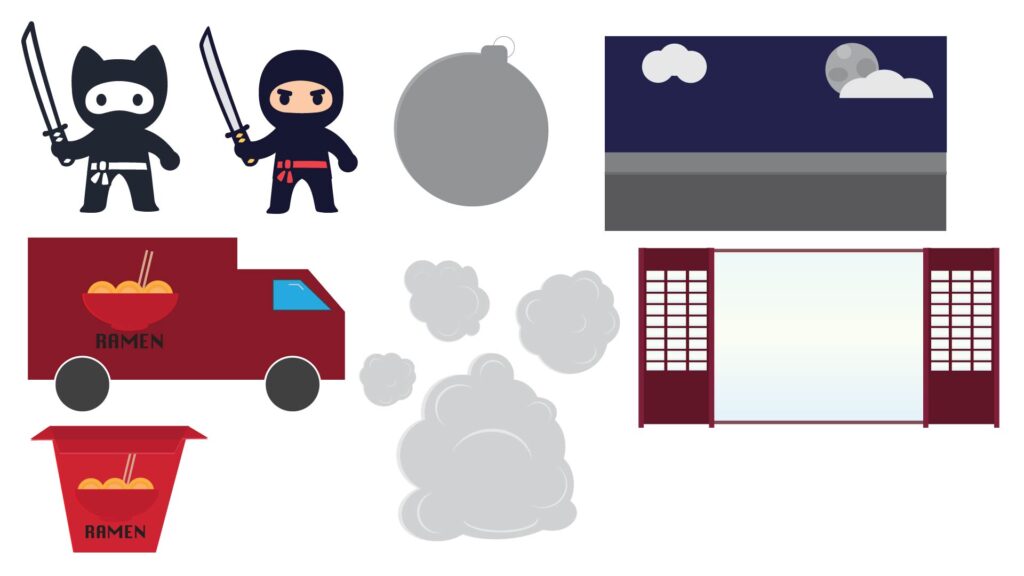
Creating the Composition
When it came to composing the assets in After Effects I realized how quickly my layers panel got wacky, and that all my illustrator files had to be separated individually in the same file. the hardest part the whole process was animating the figures to move in a way that didn’t feel clunky, so it took a lot of keyframes that are very close to each other to make the movements feel quick, smooth, and ‘cute’.
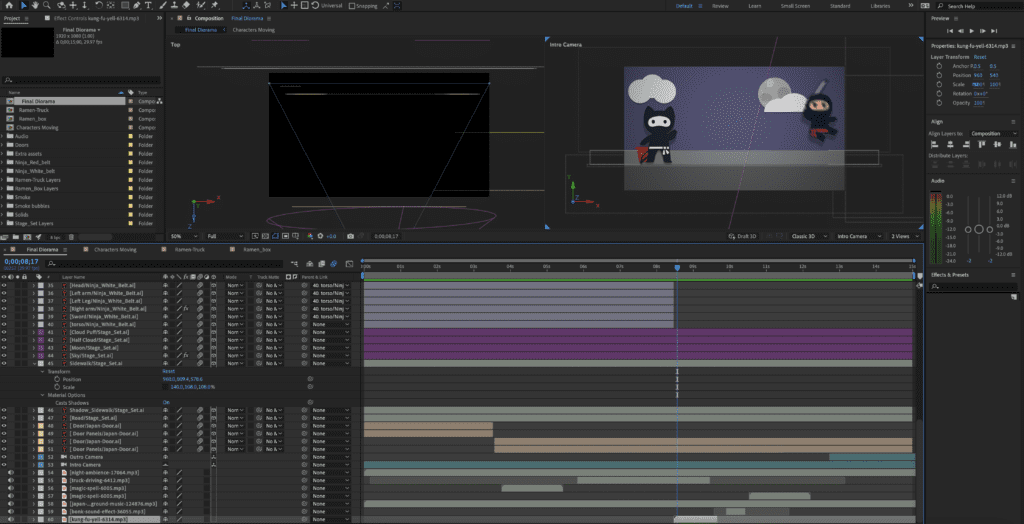
In the end, everything came together just as I had imagined and I got to perfect my idea as well as experiment with a new piece of Adobe software that I now can add to my arsenal of creativity.